Did you know that AI is already a part of your daily life, even if you don’t realize it?
Introduction: Embracing the Future – Artificial Intelligence in Everyday Life
Artificial Intelligence (AI) is no longer a futuristic concept—it’s already here, seamlessly integrated into our daily routines. From smart homes to personalized recommendations, AI is transforming how we live, work, and interact with technology.
From the moment you wake up to the time you go to bed, AI works behind the scenes to make your life easier, more efficient, and even more enjoyable. Whether through your smartphone, smart home devices, or the apps you use, AI is shaping the modern world in countless ways.
In this blog, we’ll explore how AI is revolutionizing everyday life, from smart homes and virtual assistants to healthcare and entertainment. Let’s take a closer look at the invisible hand of AI and how it’s influencing our world.
#AI #ArtificialIntelligence #Innovation #FutureOfTech #SmartLiving
Artificial Intelligence (AI) is no longer a futuristic concept—it’s already here, seamlessly integrated into our daily lives. From the moment you wake up to the time you go to bed, AI is working behind the scenes to make your life easier, more efficient, and even more enjoyable. Whether it’s your smartphone, your smart home devices, or the apps you use, AI is quietly transforming the way we live.
In this blog, we’ll explore how AI is revolutionizing everyday life, from smart homes and virtual assistants to healthcare and entertainment. Let’s take a closer look at the invisible hand of AI and how it’s shaping our world.
1. AI in Smart Homes: Your Home, But Smarter
Imagine waking up to the smell of freshly brewed coffee, your favorite playlist softly playing in the background, and the lights gradually brightening to mimic the sunrise. This isn’t a scene from a sci-fi movie—it’s the reality of AI-powered smart homes.
AI-Powered Smart Home Devices:
- Smart Speakers & Voice Assistants: Devices like Amazon Echo (Alexa) and Google Home understand voice commands, play music, set reminders, and control other smart devices.
- Smart Thermostats: AI-driven thermostats like Nest learn your preferences and automatically adjust the temperature to save energy and improve comfort.
- Home Security: AI-powered cameras and doorbells (e.g., Ring) use facial recognition to identify visitors and send alerts for unusual activity.
"With AI, your home isn’t just smart—it’s intuitive. It knows when you’re about to arrive, adjusts the lighting to your mood, and even reminds you to take out the trash."
2. AI in Smartphones: Your Pocket-Sized Assistant
Your smartphone is one of the most powerful AI-driven devices you own. From personalized recommendations to advanced photography, AI enhances its functionality in ways you might not even notice.
AI Features in Smartphones:
- Virtual Assistants: Siri, Google Assistant, and Bixby use Natural Language Processing (NLP) to answer questions, send messages, and perform tasks.
- AI-Powered Cameras: AI detects scenes, optimizes camera settings, and removes unwanted objects from photos.
- Battery Optimization: AI manages battery usage, extending its life and improving performance.
"Thanks to AI, your smartphone can recognize your face, suggest the fastest route to avoid traffic, and even remind you to call your mom on her birthday."
3. AI in Transportation: Smarter Commutes
AI is transforming how we move from place to place, making transportation smarter, safer, and more efficient.
AI Applications in Transportation:
- Navigation Apps: Google Maps and Waze use AI to analyze traffic patterns, suggest alternate routes, and estimate arrival times.
- Ride-Sharing: Uber and Lyft rely on AI to match drivers with passengers, optimize routes, and calculate fares.
- Autonomous Vehicles: Self-driving cars are revolutionizing travel by using AI-powered sensors and real-time decision-making.
"AI doesn’t just help you avoid traffic—it can also predict when your bus will arrive and even hail a ride for you with just a few taps on your phone."
4. AI in Entertainment: Personalized Experiences
Entertainment has become more immersive and tailored to individual preferences, thanks to AI.
How AI is Transforming Entertainment:
- Streaming Services: Netflix and Spotify use AI to analyze your behavior and suggest movies, TV shows, or music.
- Gaming: AI enhances non-player characters (NPCs) and adapts game difficulty based on a player’s skill level.
- Content Creation: AI-powered tools like ChatGPT and DALL·E help generate scripts, art, and music.
"Ever wonder how Netflix always knows what you’re in the mood to watch? That’s AI, analyzing your viewing habits to suggest the perfect show."
5. AI in Healthcare at Home: Your Personal Health Monitor
AI is making healthcare more accessible, helping people take control of their health from the comfort of their homes.
AI-Driven Healthcare Innovations:
- Wearable Devices: Fitbit and Apple Watch use AI to monitor heart rate, sleep patterns, and fitness levels.
- Telemedicine: AI-powered chatbots provide initial diagnoses and determine if you need to see a doctor.
- Medication Reminders: Apps use AI to track medication schedules and remind users to take pills on time.
"Your smartwatch isn’t just counting steps—it’s analyzing your heart rate, tracking your sleep, and even alerting you if something seems off."
6. AI in Shopping: A Personalized Retail Experience
AI is reshaping the way we shop by offering personalized experiences and smart recommendations.
AI in Retail:
- Personalized Recommendations: Amazon and e-commerce platforms use AI to suggest products based on your browsing history.
- Virtual Try-Ons: AI lets you try on clothes, glasses, or makeup virtually before purchasing.
- AI Chatbots: Customer service bots provide instant support and help users find products quickly.
"AI knows your style better than you do, suggesting outfits you’ll love and even letting you ‘try them on’ without leaving your couch."
7. The Future of AI in Everyday Life
The potential of AI in daily life is limitless. In the near future, we can expect:
- Smart Cities: AI will optimize traffic flow, reduce energy consumption, and improve public safety.
- Advanced Personal Assistants: AI-powered assistants will become even more intuitive, anticipating needs before they arise.
- AI in Education: AI-driven learning platforms will create personalized learning experiences for students.
However, AI advancements also bring challenges, such as privacy concerns and ethical considerations. Striking a balance between innovation and responsibility is crucial.
Smart Cities: AI will optimize traffic flow, reduce energy consumption, and improve public safety.
Advanced Personal Assistants: AI assistants will become even more intuitive, anticipating your needs before you even realize them.
AI in Education: Personalized learning experiences tailored to individual students’ needs.
However, with these advancements come challenges, such as privacy concerns and ethical considerations. It’s important to strike a balance between innovation and responsibility.
Conclusion
AI is no longer a distant dream—it’s a reality transforming our daily lives. Whether through smart homes, virtual assistants, AI-powered healthcare, or entertainment, artificial intelligence is making our lives easier, more efficient, and more enjoyable.
As AI continues to evolve, its potential to enhance our everyday experiences is limitless.
💡 What’s your favorite way AI has made your life easier? Share your thoughts in the comments below!
AI applications, smart home, virtual assistants, AI in smartphones, future of AI
From smart homes and virtual assistants to AI in healthcare and entertainment, artificial intelligence is revolutionizing the way we live. Whether it’s through AI-powered smartphones, smart home devices, or personalized recommendations, the impact of AI in everyday life is undeniable. As we look to the future, the possibilities for emerging technologies like autonomous vehicles and AI-driven innovations are endless. Stay tuned to explore more about the future of AI, AI ethics, and how machine learning continues to shape our world. Don’t forget to share your thoughts on how AI applications have made your life easier in the comments below!

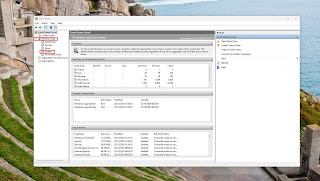



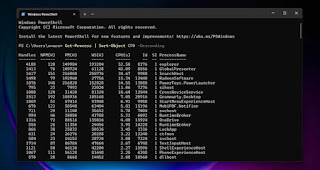

.jpeg)




























